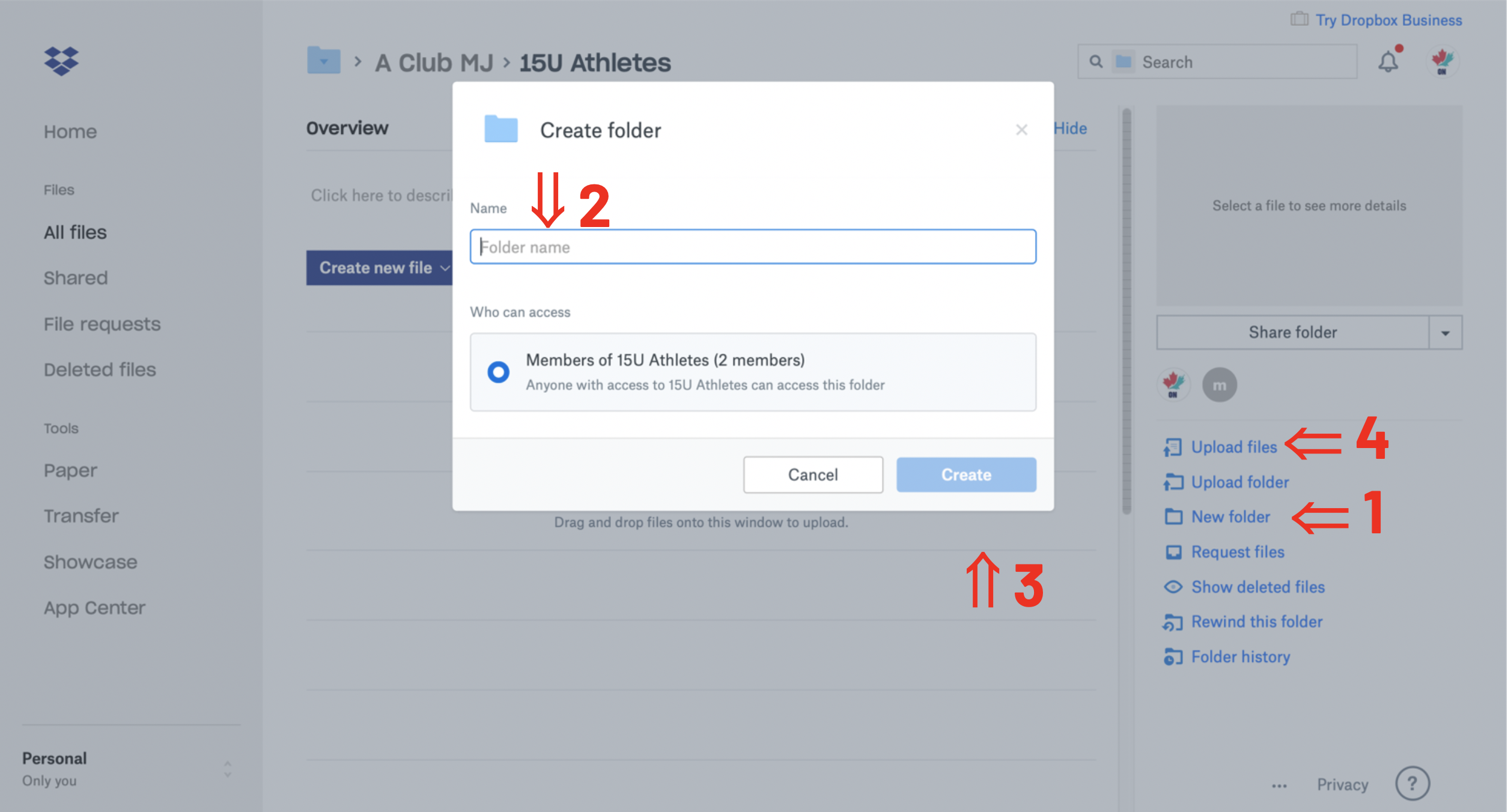Head Coach Step by Step Dropbox Submission Process
This page will outline the steps necessary to recommend an athlete for the Ontario’s Got Talent program. If you have any questions about the process of how to make a submission, please reach out to Mary-Jane Ling at mjling@ontarioartisticswimming.ca.
Step 1: Head Coach will receive a club specific link to your club file.
Step 2: The link will take you to your club file.
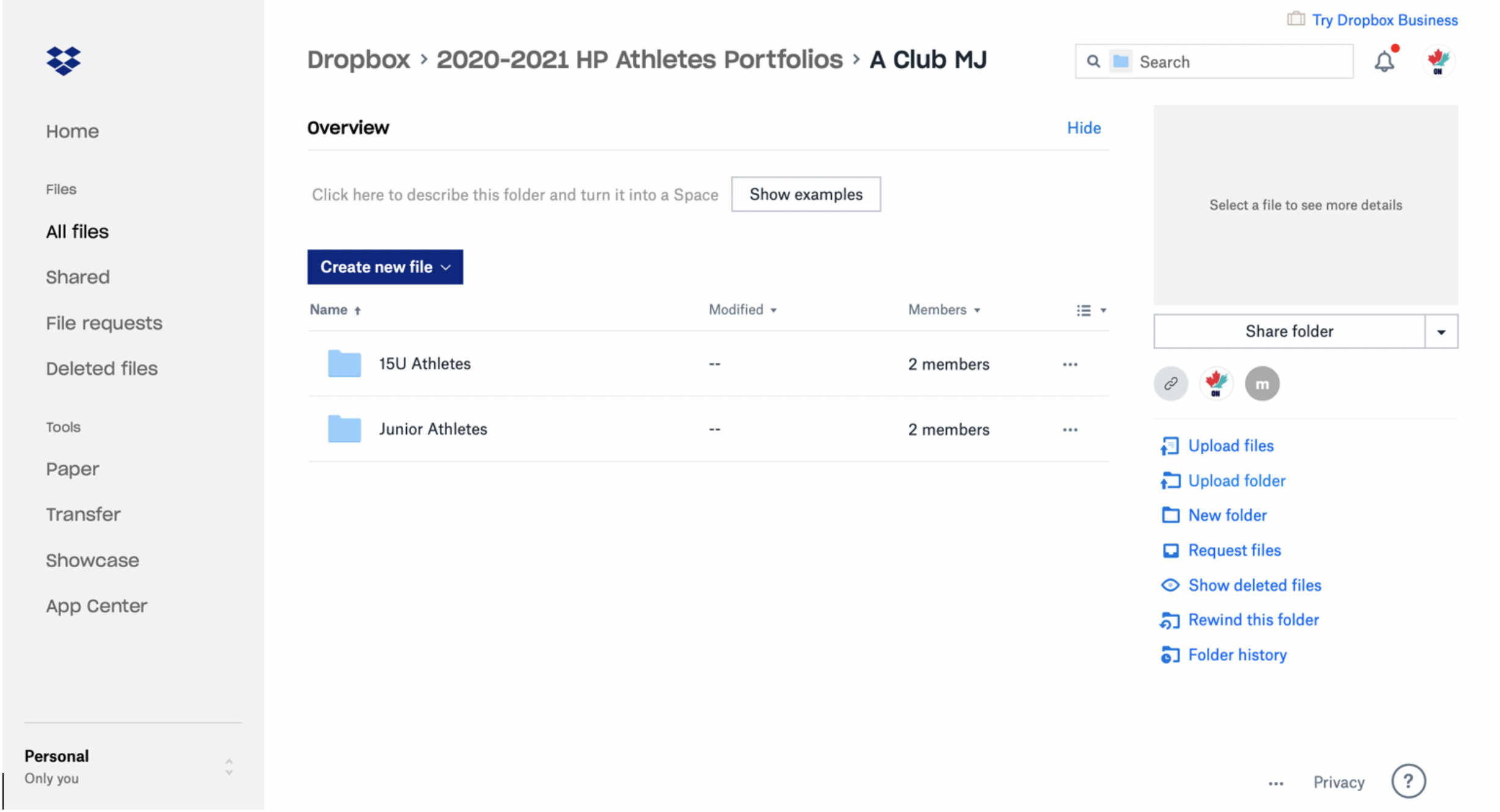
Step 3: Open the specific age group folder you would like to upload files to.
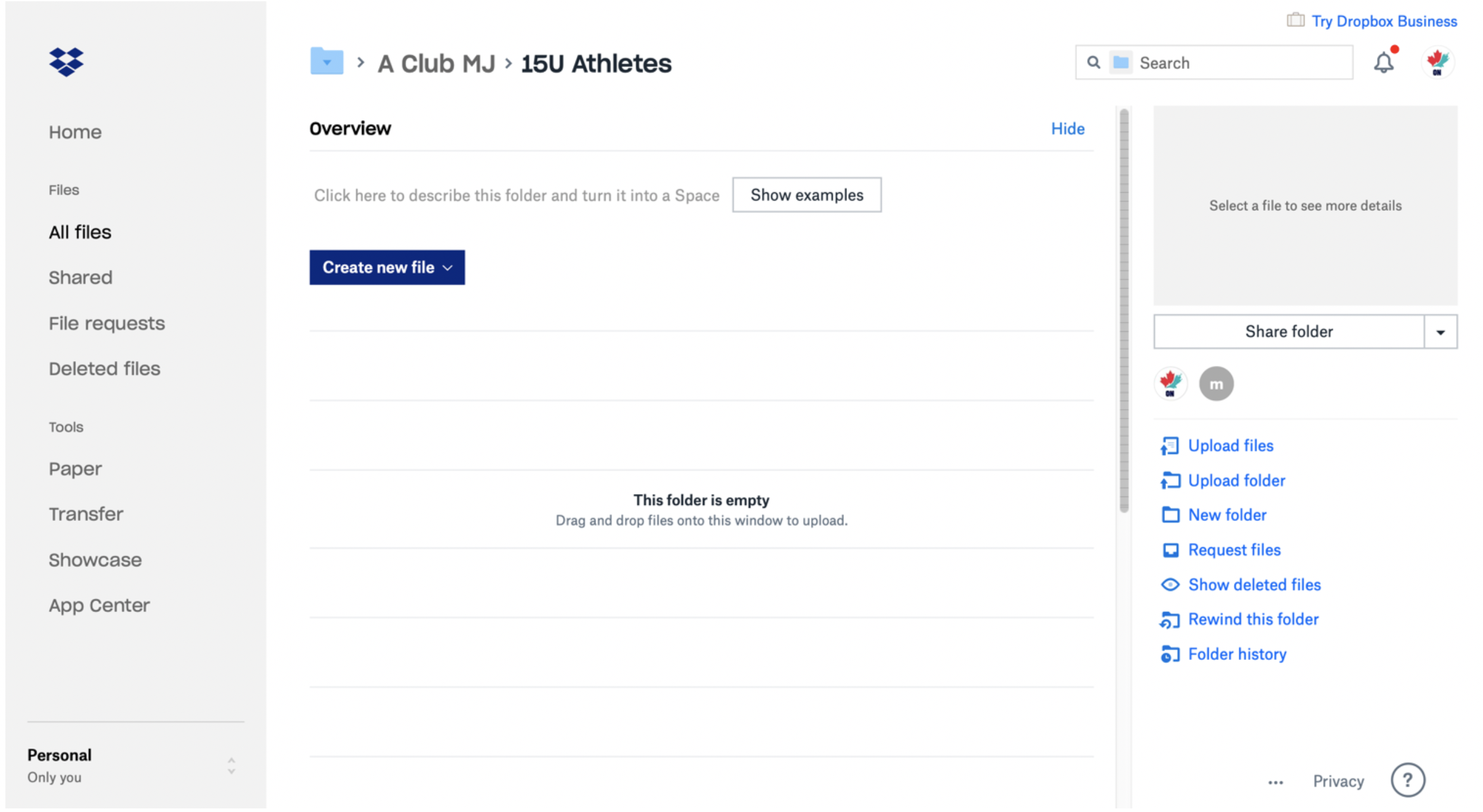
Step 4: On the right side – click on “New Folder” (1) and the Create Folder window will open
Step 5: Enter the athlete’s name (2) and click create (3)
Step 6: Upload all documents for that athlete in her folder
Step 7: Repeat steps 1-6 for each athlete